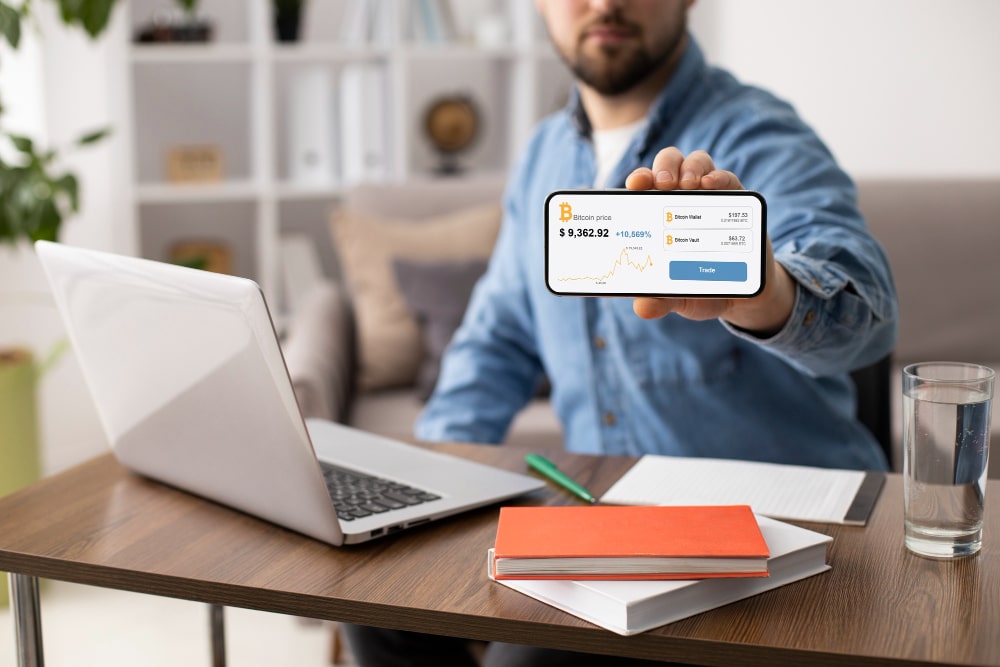Setting up a booking system for your business is now super easy with WordPress. If you own a hotel, provide services, or manage properties, an online booking system can really help. It makes your work easier and can increase your earnings.
With WordPress, creating a WordPress booking website is quick. Our guide will show you how to start. Plus, our tech support team is ready to help at +33773162313 if you need it.
By the end of this article, you’ll have a working online booking system. This will make managing your bookings a breeze. So, let’s begin!
What Makes WordPress Ideal for Booking Websites
WordPress is perfect for making booking websites because it’s so versatile. It has lots of plugins and themes. This makes it easy for businesses to set up a strong online booking system.

Key Features of Effective Booking Systems
Good booking systems make booking easy for customers. Key features include showing when things are available, letting you change booking forms, and keeping payments safe.
They should also be easy for the business to use. This makes sure the booking process is smooth for everyone.
Why WordPress Dominates the Booking Website Market
WordPress is the top choice for booking websites because it’s flexible and can grow with your business. It has thousands of plugins, including the WordPress booking plugin you need.
WordPress themes also help make your website look great. They match your brand perfectly.
Types of Businesses That Benefit from WordPress Booking
Many businesses get a lot from using WordPress for booking. This includes healthcare providers, salon and spa services, and tour operators.
If your business needs customers to book online, WordPress is a great choice. It helps you create a strong online booking system.
Preparing Your WordPress Environment
Getting your WordPress environment ready is the first step to a smooth booking experience. A well-prepared site is secure, efficient, and easy for users.
Selecting the Right Hosting Provider
Finding the right WordPress hosting is key for your booking site’s success. Look for a host that offers reliable service, enough storage, and great customer support. Think about loading speed, scalability, and security too.
Domain Name Considerations for Booking Sites
Your domain name is your website’s identity. Pick a name that’s easy to remember, spell, and fits your business. Make sure it’s also available on social media for a consistent brand image.
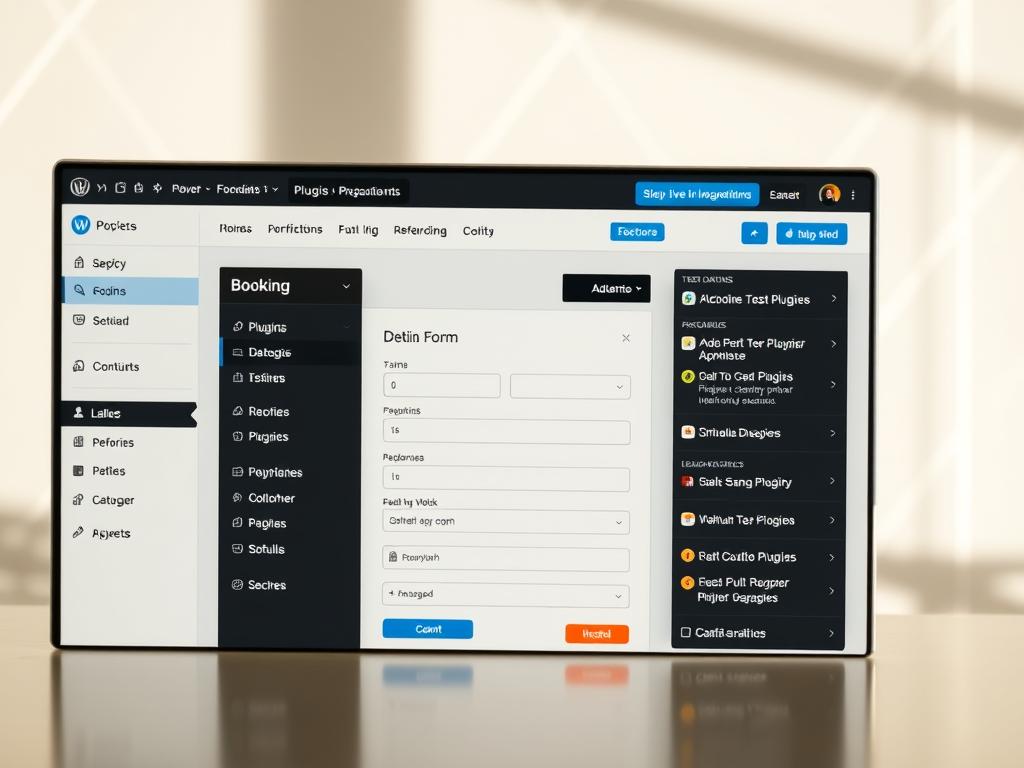
Installing and Setting Up WordPress
WordPress installation is easy. Most hosts let you install WordPress with just one click. After installing, set up the basics like your site’s title, timezone, and admin account.
Once WordPress is set up, you can customize your booking site. Choose a theme, install plugins, and set up your booking system.
By following these steps, you’ll have a strong base for your booking website setup. This will help you create a user-friendly and efficient booking system that suits your business.
Creating a Booking Website in WordPress: Step-by-Step Guide
With WordPress, you can make a professional booking website. This guide will show you how to create a site that’s easy to use and meets your needs.
Analyzing Your Business Booking Requirements
Before you start, understand your business needs. Think about the services you offer and what information you need from customers. Knowing your needs helps you build a booking system that fits your business.
For example, hotels need to know check-in and check-out dates, room preferences, and special requests. Knowing this upfront makes booking easier.
Planning Your Booking Website Structure
A good website structure is key for a smooth user experience. Plan your main pages and features, like a homepage, services page, booking page, and contact page. Organizing your content well helps visitors find what they need fast.
Make a sitemap to see your website’s structure. It helps spot any missing parts or areas for improvement.
Selecting an Appropriate WordPress Theme
Finding the right WordPress theme is important for a good-looking and functional booking website. Look for themes made for booking sites. They usually have features like booking forms and calendar integrations.
When picking a theme, think about responsiveness, customization, and plugin compatibility.
Essential Pages for Your Booking Website
Some pages are must-haves for a booking website. You need a clear homepage, a detailed services page, a user-friendly booking page, and a contact page. Make sure these pages are well-designed and easy to use. This improves the user experience and boosts bookings.
Also, consider adding pages for FAQs, testimonials, and about us. These help build trust and credibility with your visitors.
Top WordPress Booking Plugins Compared
WordPress has many booking plugins, each with special features. Picking the right one can really help your booking site work better. We’ll look at some of the best WordPress booking plugins.
WP Booking Calendar
WP Booking Calendar is loved for its simplicity and strong features. It lets you set up a booking system with many calendars, forms you can change, and payment options. Key features include:
- Multiple calendar support
- Customizable booking forms
- Integration with popular payment gateways
This plugin is great for businesses that want a simple yet strong booking tool.
Bookly
Bookly is a top-rated plugin with lots of features. It has staff management, service scheduling, and forms you can change. Notable features include:
- Staff and service management
- Customizable booking forms and notifications
- Support for multiple payment gateways
Bookly is perfect for businesses needing advanced scheduling and staff management.
Booking Calendar
Booking Calendar is a simple yet effective plugin for your WordPress site. It has customizable calendars, forms, and payment options. Key benefits include:
- Easy to install and configure
- Customizable booking calendars and forms
- Support for PayPal payments
This plugin is ideal for small businesses or individuals wanting a simple booking solution.
Easy Appointments
Easy Appointments is a flexible plugin with many features. It has service management, staff scheduling, and customizable forms. Notable features include:
- Service and staff management
- Customizable booking forms and notifications
- Support for multiple payment gateways
Easy Appointments is great for businesses needing a flexible and customizable booking system.
By comparing these top WordPress booking plugins, you can choose the best one for your business.
Installing and Configuring Your Booking Plugin
Setting up your booking plugin is easy but needs careful attention. With the right plugin, managing bookings on your WordPress site becomes simple.
Step1: Plugin Installation Process
To start, install your chosen booking plugin. Go to the Plugins section of your WordPress dashboard. Click Add New and then upload the plugin file. You can also search for it in the WordPress plugin repository. After installing, click Activate to turn it on.
Step2: Basic Settings Configuration
After activation, set up the plugin’s basic settings. You’ll need to enter your business name, address, and contact details. You might also want to set up notifications for new bookings. Getting this right is key for a smooth booking process.
Step3: Creating Services and Staff Members
Then, create the services you offer and assign staff to them. Define the service name, description, duration, and price. You can also make staff profiles and assign them to services. This helps organize your bookings well.
Step4: Setting Business Hours and Availability
Lastly, set your business hours and staff availability. This lets customers book only when you’re open. You can set different hours for each staff member and adjust for holidays. Getting this right avoids booking problems.
By following these steps, you’ll have your booking plugin set up right. This makes booking easy for both you and your customers.
Customizing the Booking Experience for Your Customers
A well-designed booking process can make your WordPress booking website more engaging. Tailoring the booking experience to your customers’ needs boosts satisfaction and loyalty.
Designing User-Friendly Booking Forms
Creating user-friendly booking forms is key for a smooth experience. These forms should be simple to fill out and only ask for what’s needed. Use a clean design and fewer fields to make it easier.
For example, WP Booking Calendar can help you create booking forms that match your website’s look. This improves the user experience and boosts booking completion rates.
Adding Custom Fields for Specific Information
At times, you need to collect specific information from customers. This could be dietary restrictions for a restaurant or service preferences for a salon.
Adding custom fields to your forms lets you get the right info without confusing customers. It’s great for businesses with different services or special needs.
Creating Confirmation and Thank You Pages
After a booking, it’s important to have a confirmation page and a thank you page. The confirmation page should list the booking details. The thank you page can offer more info or next steps.
These pages improve the customer experience and give you a chance to offer more services. Personalizing them leaves a positive impression on your customers.
Setting Up Payment Processing for Your Booking System
A smooth booking experience needs a good payment system. This step makes sure customers can safely pay for what they’ve booked.
Configuring PayPal Integration
PayPal is a top choice for payments. To use PayPal, you need a plugin that supports it. Plugins like WP Booking Calendar and Bookly work with PayPal. After installing, just put in your PayPal API details and set up your payment options.
Setting Up Stripe for Credit Card Payments
Stripe is great for taking credit card payments. To start, get a Stripe plugin and enter your API keys. This lets your site take many credit cards, making it easy for customers.
Managing Deposits and Full Payments
Some businesses handle deposits and full payments differently. Most plugins let you choose if customers pay a deposit or the whole amount upfront. This is key for businesses needing deposits or those with various payment plans.
Technical Support Available: +33773162313
Having trouble setting it up? Call +33773162313 for help. They’re ready to assist you in making sure your payment system works right and safely.
Maintaining and Optimizing Your WordPress Booking Website
To keep your WordPress booking site running smoothly, regular upkeep is key. This includes several important steps. They help ensure a great user experience and keep your site safe from threats.
Regular Updates and Security Measures
It’s essential to keep your WordPress core, themes, and plugins up to date for security. Updates often fix security holes that hackers could use. Turn on automatic updates for minor releases to get the latest security patches.
Strong security measures are also important. Use strong passwords, limit login attempts, and install a security plugin. This helps keep your site safe.
Performance Optimization Techniques
Improving your site’s speed is vital for happy users and better search rankings. Use caching plugins to cut down server load and speed up pages. Also, optimize images and minify CSS and JavaScript files to boost performance.
Monitoring and Analyzing Booking Patterns
Knowing your booking patterns can help you make better business choices. Use analytics tools to track bookings, find busy times, and see how customers behave. This info can help you fine-tune your services and marketing.
By keeping an eye on booking patterns, you can make your website better and get more bookings.
Conclusion
Setting up a WordPress booking website is easy and can boost your business online. The right plugins and settings make your booking system user-friendly. This improves your operations and customer happiness.
WordPress offers many booking plugins, like WP Booking Calendar and Bookly. These plugins help manage bookings, handle payments, and talk to customers easily.
By following this guide, you can build a strong online booking system. It fits well with your website. This makes your customers happier and keeps you ahead in the market.
Now you know how to set up a WordPress booking website. It’s time to start your online booking system. See how it helps your business manage bookings better.